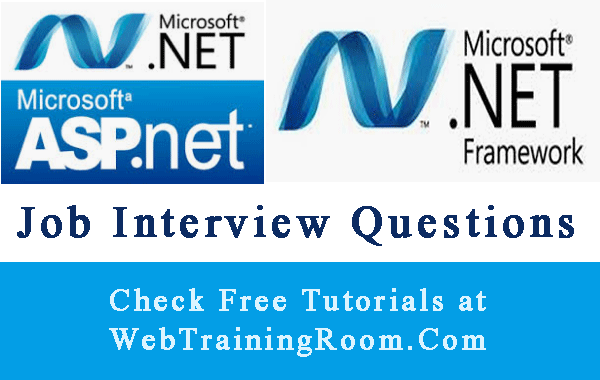Asp.net Validation Control Examples
In this Asp.net validation control tutorial, you learn how to use different validation controls in asp.net application development.
Different type of Form validation controls to validate user input data
- RequiredFieldValidator
- RangeValidator
- CompareValidator
- RegularExpressionValidator
- CustomValidator
- ValidationSummary
Properties of BaseValidator Class
Namespace : System.Web.UI.WebControls
All validation controls are inherited from abstract class BaseValidator : Label, IValidator
-
ControlToValidate
Indicate the ID of the control to be validated.
-
Display
Tells how the error message to be shown
-
EnableClientScript
Indicates if client side validation will occur
-
ErrorMessage
error message string
-
IsValid
Indicates if the value of the control is valid
-
ValidationGroup
logical group of multiple validators
-
Text
if validation fails then the error string to be displayed
-
SetFocusOnError
If validation fails, then the focus should go to the related input control
The RequiredFieldValidator control mak sure that the required field is not empty, normally tied to a textbox control to force input into textbox.
<asp:TextBox ID="txtName" runat="server"> </asp:TextBox> <asp:RequiredFieldValidator ID="rfvName" runat="server" ErrorMessage="Please enter Name" ControlToValidate="txtName"> </asp:RequiredFieldValidator>
Range Validator is used when we want to validate the value within two range, normally used for datatype like number, date etc.
Here in example we are checking the age range should be within 18 to 30
Syntax of RangeValidator
<asp:TextBox ID="txtAge" runat="server"> </asp:TextBox> <asp:RangeValidator ID="rvAge" runat="server"
ErrorMessage="Age should be 18 to 30" ControlToValidate="txtAge" type="Integer" MinimumValue="18" MaximumValue="30">
</asp:RangeValidator>
Look at the property value of Type, MinimumValue & MaximumValue
CompareValidator control is used to compare a value with value of another control or a fixed value.
Here in example below we are comparing password and re-password is equal
Password <asp:TextBox ID="txtPass" runat="server"> </asp:TextBox> Confirm <asp:TextBox ID="txtPassRe" runat="server"> </asp:TextBox> <asp:CompareValidator ID="cvPass" runat="server" ErrorMessage="Password should match" ControlToValidate="txtPass" ControlToCompare="txtPassRe" Operator="Equal"> </asp:CompareValidator>
-
ControlToValidate
Id of main control textBox
-
ControlToCompare
Id of control to compare with
-
ValueToCompare
if you want to compare with any fixed value
-
Operator
Equal, NotEqual, GreaterThan, GreaterThanEqual, LessThan, LessThanEqual
RegularExpressionValidator in asp.net example
RegularExpressionValidator is used for validating the user input matching against a pattern of a regular expression
In example below we are checking if user has entered a valid email
<asp:TextBox ID="txtEmail" runat="server"> </asp:TextBox> <asp:RegularExpressionValidator ID="revEmail" runat="server" ErrorMessage="Invalid Email" ControlToValidate="txtEmail" ValidationExpression="\w+([-+.']\w+)*@\w+([-.]\w+)*\.\w+([-.]\w+)*"> </asp:RegularExpressionValidator>
ValidationExpression is string property that contain the expression, and check if user input is matching the expression, if not then display the ErrorMessage
The CustomValidator control allows writing any type of validation logic in your .net code then calling that method in CustomValidator
<asp:TextBox ID="txtCustom" runat="server" ></asp:TextBox> <asp:CustomValidator ID="cv" runat="server" ControlToValidate="txtCustom" ErrorMessage="Custom Validator Error" OnServerValidate="cv_ServerValidate"> </asp:CustomValidator>//here is the server side method
protected void cv_ServerValidate(object source,
ServerValidateEventArgs args) { if (args.Value == "webtrainingroom") args.IsValid = true; else args.IsValid = false; }
ValidationSummary control is for displaying all validation error in one place, simply place the ValidationSummary control in your form where you want all message to be displayed
<asp:ValidationSummary ID="vsForm" runat="server" DisplayMode = "BulletList" ShowSummary = "true" />
You may also read how validation in Asp.Net MVC works.